At Eurotrader, we offer the best trading platforms to ensure a seamless, secure, and efficient trading experience.
If you're unable to open a new order, there could be several reasons behind the issue. Here are some key factors to check and troubleshoot:
1. Check Your Account Balance
Ensure you have deposited at least the minimum required amount into your trading account. Insufficient funds may prevent order execution.
2. Verify Trading Hours
Confirm that the instrument you are trying to trade is currently within its active trading hours. Some assets have specific market hours, and orders cannot be placed when the market is closed.
3. Ensure You Have Enough Margin
Check if you have sufficient available margin to place the trade. If your margin level is too low, you may need to deposit more funds or adjust your position size.
4. Verify the Trade Volume
Make sure that the trade volume is within the permitted limits. Each instrument has a minimum and maximum trade size, which you can check under Contract Specifications.
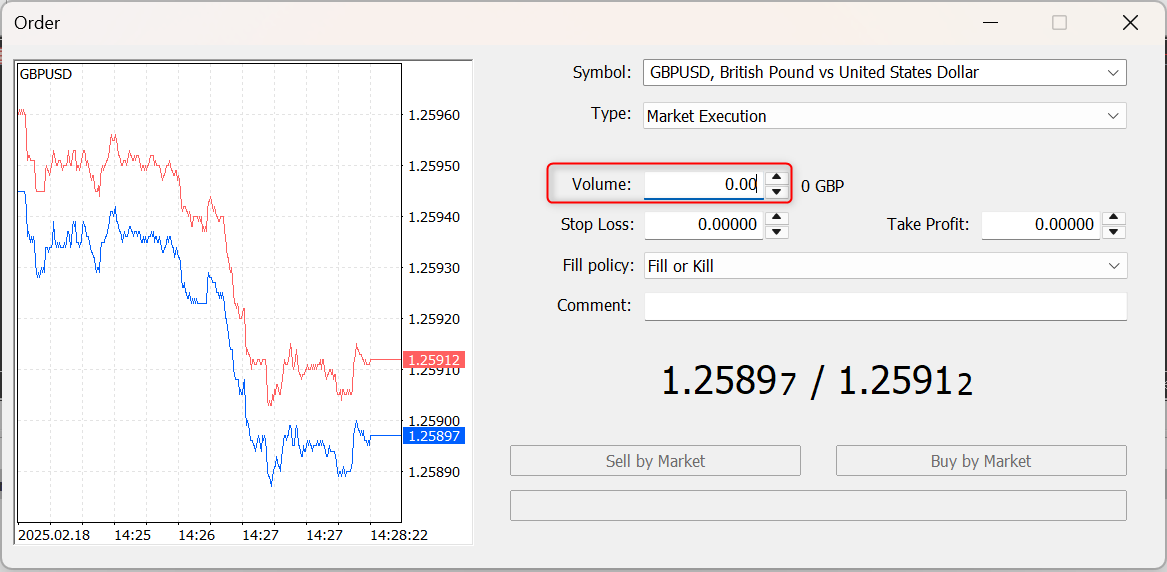
5. Check if the Instrument is in Close-Only Mode
Some instruments may be in close-only mode, meaning new positions cannot be opened. To verify this:
- Right-click on the instrument in the Market Watch window.
- Select "Specifications."
- Check if trading is restricted to closing positions only.
By reviewing these points, you can identify the cause of the issue and take the necessary steps to resolve it. If the problem persists, consider reaching out to Eurotrader’s support team for further assistance.
Need help? Our Customer support team is here to assist you.
Open an account with Eurotrader today!