At Eurotrader depositing funds into your account is fast, secure, and hassle-free.
Depositing funds into your trading account only to see a zero balance can be concerning. There are several reasons why this might happen, including processing delays, incorrect deposit details, or the funds being temporarily held for verification. Understanding the possible causes can help you determine the next steps to resolve the issue quickly.
In this article, we’ll explore the most common reasons why your deposit may not reflect in your trading account, how long processing times typically take, and what actions you can take to ensure a smooth transaction.
1. Processing delays
🔹Bank Transfer Processing Time: Deposits made via bank transfer, or similar methods can take 1–3 business days to clear, depending on your bank and country.
🔹Internal Broker Processing: Eurotrader might require additional time to process deposits, especially for first-time deposits or large amounts.
2. Verification or compliance holds
🔹Account Verification Pending: Eurotrader might require that your account be fully verified before deposits are credited. If you haven’t completed the verification process, the deposit may be on hold.
🔹Anti-Fraud Checks: Eurotrader might perform routine security checks on new deposits. This can delay the funds being made available in your trading account.
3. Deposit errors
🔹Incorrect Deposit Details: Mistakes in entering account information, deposit reference numbers, or other required details can cause delays or failures in processing the deposit.
🔹Currency Mismatch: If you deposited funds in a currency different from your trading account’s base currency, a delay could occur due to currency conversion.
4. System or display issues
🔹Delayed Balance Update: Sometimes, there can be a slight lag between when the funds are credited and when they appear in your account balance, especially during peak trading hours.
🔹Platform or Technical Glitch: Technical issues on the broker’s platform can sometimes prevent the correct balance from displaying immediately.
5. Deposit not approved or rejected
🔹Deposit Rejected by Payment Provider: If there were insufficient funds, transaction limits, or other issues with your payment provider, the deposit might not go through.
🔹Rejected by Broker’s Compliance Team: If we identified an issue with the deposit (such as from an unapproved source), it might be rejected, and the funds returned to your original payment method.
Please remember also to see the funds in your trading account, you must initiate an internal transfer from your wallet to the trading account and vice versa.
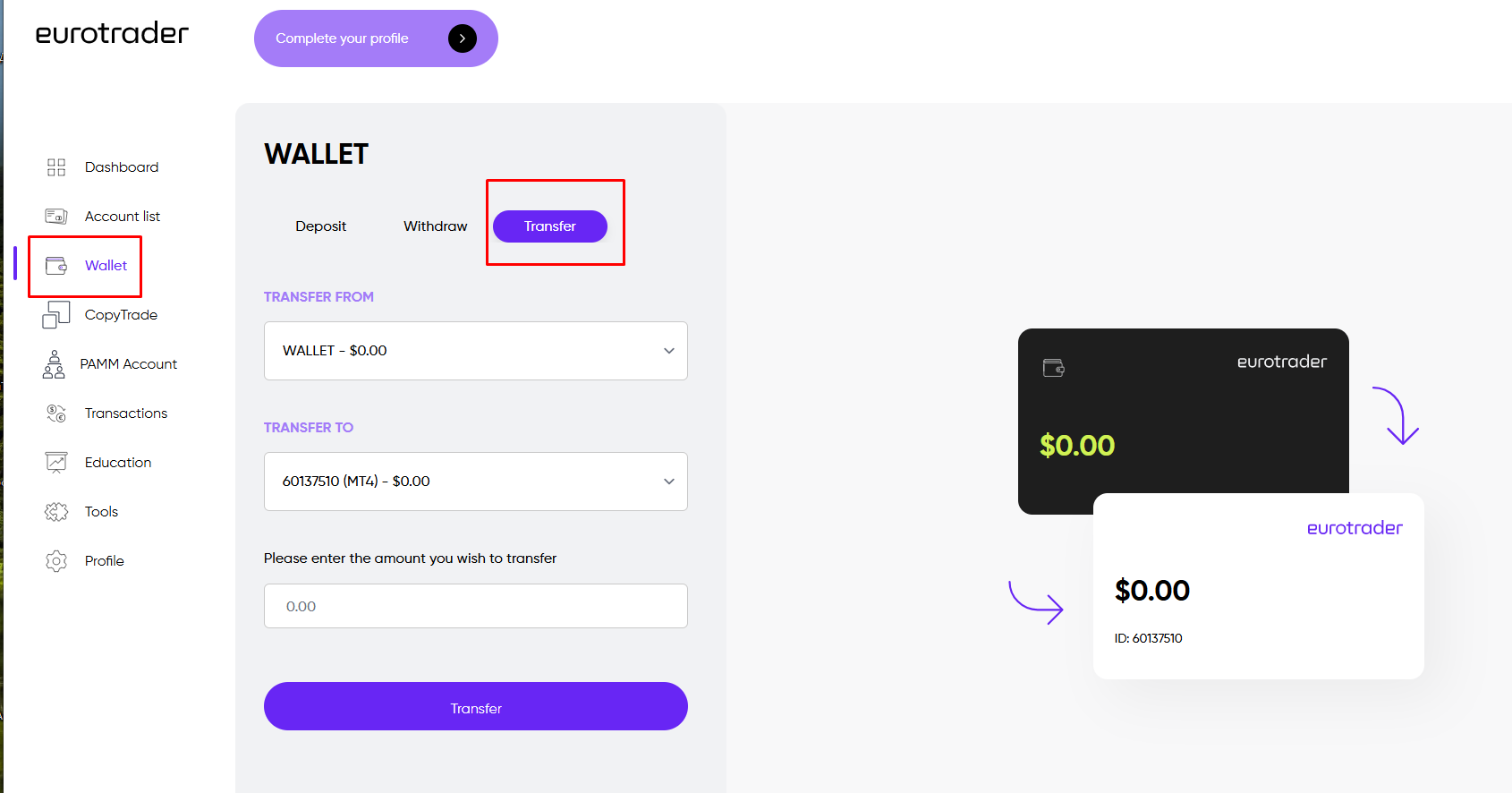
Need further assistance? Contact our support team for additional help!