At Eurotrader, we offer the best trading platforms to ensure a seamless, secure, and efficient trading experience.
Similar to Market Watch and the Navigator, the Toolbox is a key workspace located at the bottom of the MetaTrader 5 platform, where we can view various information, including the outcomes of our trades.
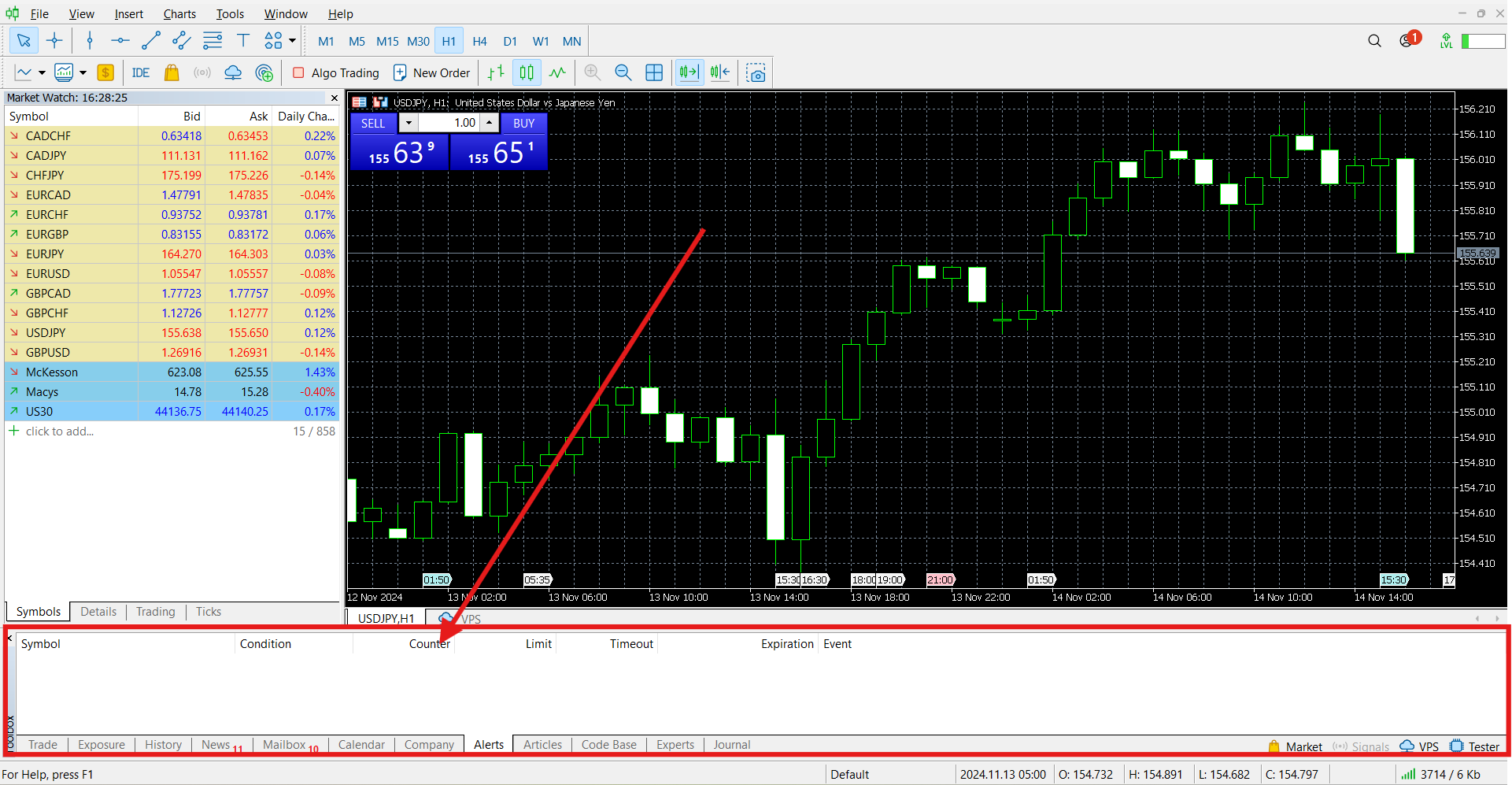
If you do not find this section on your platform, it is possible that you have it disabled, so to activate it, you just follow the following path: View --> Toolbox (Ctrl+T)
What information can we find in the Toolbox?
In general, there is information in the toolbox that has an impact on both our account (the result of our trades) and the performance of our trading or investment platform (journal). Here's a look at some of the categories that you can find in the toolbox:
-
Trade: In this tab, we will find the data on the current status of our account, as well as the list of open and pending trades.
We can view account info and open/pending operation status:
-
With closed trades: Balance, Equity, and Free Margin.
-
With open trades: Balance, Equity, Margin, Free Margin, and Margin Level.
By clicking the right mouse button, we can access different options including:
-
New order and close positions: From the Toolbox we also have the possibility of both opening new operations and closing them.
-
Modify or delete: From here we can modify the trades by adding SL, TP or carrying out partial closures.
-
Trailing stop: We can add a dynamic stop loss to a specific operation from this point.
-
Columns: From here, we can activate new columns with relevant information in our Toolbox such as the swap, the percentage variation of our trades or the comments of a certain operation.
-
-
-
Exposure: This tab contains asset status information for all open positions.
-
History: In addition to the summary of deposits and withdrawals in our account, we can find the complete history of all closed trades and their results in this tab.
From this tab, we can access all the historical information of our trading or investment account, and we will have the possibility of downloading the necessary reports.
By clicking the right button of the mouse, we can also access different options that will help us better understand our account history by modifying either the way it is viewed (Positions, Transactions, Orders, Orders, and transactions), the period displayed, or the information in the columns.
-
News: Here we can find information that affects the evolution of financial markets, so it could be very interesting to review this section when analyzing the markets.
-
Mailbox: As its name indicates, in this tab we will have the platform's email inbox, where we can find different notifications from both our broker and the trading platform.
-
Calendar: In this tab, you can access the economic calendar to stay updated with real-time financial news that can impact the markets.
-
Company: From this option, you can access the website of your broker.
-
Alerts: As with MetaTrader Supreme Edition, you can create price alerts from the MetaTrader Toolbox to help you better manage your trades. After completing this action, we will obtain a new dialog window, in which we can establish the parameters of our alert (condition and price) and even the validity date for this alert.
To do this, click with the right mouse button and select the “Create” option.
-
Articles: From this section, you can access various content from the mql5 forum.
-
Code Base: From this tab, we can download all types of indicators, expert advisors, and scripts.
-
Experts: This section will view all records generated by the active expert advisors on our platform.
-
Journal: Here, we will find a detailed diary of the actions carried out on the platform during the day.
Please contact our customer support team for any assistance.
Start trading with the best platforms at Eurotrader today!