At Eurotrader, we offer the best trading platforms to ensure a seamless, secure, and efficient trading experience. For traders using MacOS, installing MetaTrader 4 (MT4) or MetaTrader 5 (MT5) may present some challenges since the platform was originally developed for Windows. However, there are several solutions to overcome this issue.
Use WebTrader – The best alternative for Mac users
For traders who prefer instant access without installing additional software, our WebTrader for MT4 or MT5 is the perfect solution. WebTrader allows you to trade directly from your browser without any compatibility issues.
Installing MetaTrader on macOS
If you prefer to install MetaTrader on your Mac, you can follow the official instructions from MetaQuotes, the developer of MetaTrader:
These guides provide step-by-step instructions on how to install and run MT4/MT5 on macOS using compatibility software like Wine or PlayOnMac.
Steps to Log In to MetaTrader Downloaded from MetaQuotes
1. Click the ‘File’ menu and select "Open an Account".
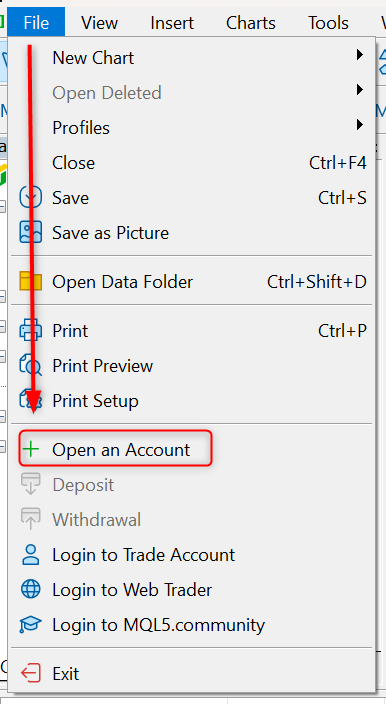
2. In the server search field, enter "Eurotrader" or manually input your trading account server.
3. Click "Find your company", then select the correct server when it appears and click "Next" to proceed.
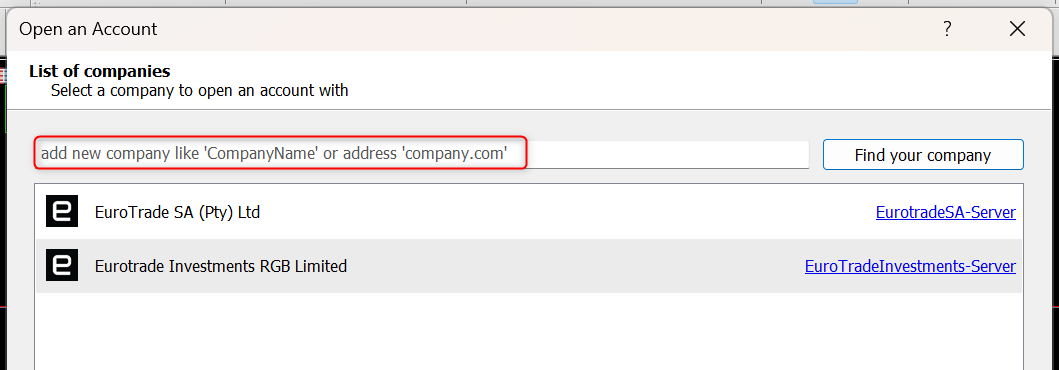
4. Select "Connect with an existing trade account".
5. Input the trading account credentials (login and password) that were sent to your email when you created your account.
6. Click "Finish" to log in and start trading.
If you encounter any issues during installation, our support team is always available to assist you.
Start trading with the best platforms at Eurotrader today!