At Eurotrader, we offer the best trading platforms to ensure a seamless, secure, and efficient trading experience.
The MetaTrader platform relies on a server connection to receive real-time market data, quotes, and news. Without a proper connection, trading is not possible.
How to find your server name
You can easily check your assigned server name in the email confirmation you received when creating your trading account.
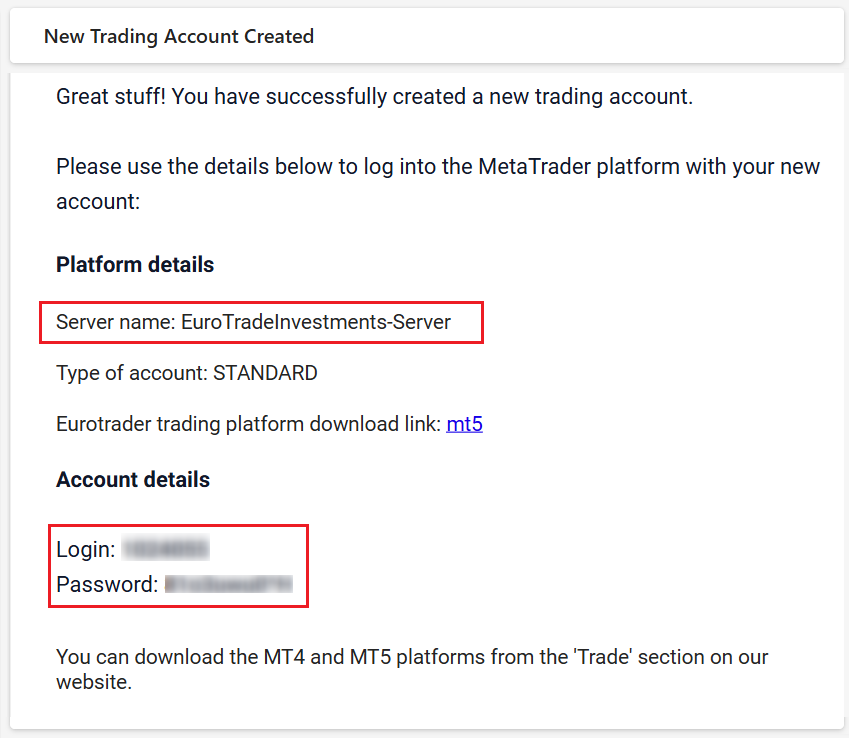
Eurotrader Server Details
Depending on your account type and platform, use the following servers:
🔹 MT4 Demo: EuroTradeInvestments-Demo 01
🔹 MT4 Live: EuroTradeInvestments-Live01
🔹 MT5 Demo/Live: EuroTradeInvestments-Server
Tip: If you experience connection issues, double-check that you’ve selected the correct server name in your MetaTrader settings. If problems persist, contact Eurotrader support for assistance.
Start trading with the best platforms at Eurotrader today!