At Eurotrader, we provide a secure and efficient wallet system that allows traders to manage their funds easily.
If you've made a deposit but don’t see the amount in your trading account, you may need to transfer the funds from your Eurotrader wallet. Follow these quick steps to complete the transfer:
- Log in to your Dashboard.
- Navigate to "Wallet".
- Click "Transfer".
- Select the source of the funds.
- Choose your trading account as the destination.
- Enter the amount you want to transfer.
- Click "Transfer" to finalize the transaction.
Once completed, your funds will be instantly available for trading.
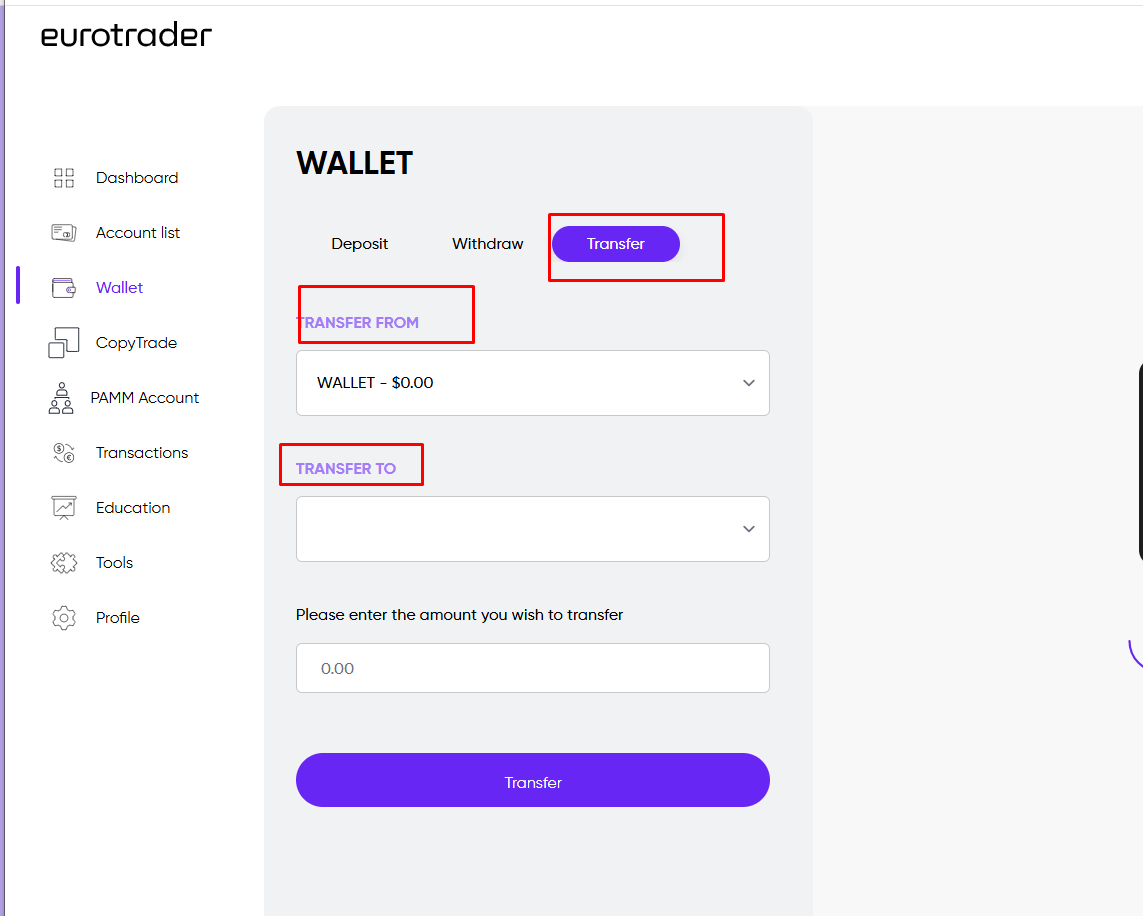
Need Help? If you experience delays or technical issues, contact Eurotrader’s support team for quick assistance.