At Eurotrader, we prioritize account security, ensuring that traders can manage their credentials safely. Whether you need to set up, reset, or update your Dashboard password, follow the steps below to keep your account secure.
How to create my Dashboard password?
Your Dashboard password is created during the registration process on our website. When signing up, you will be asked to set a strong password to protect your account.
Use a mix of uppercase and lowercase letters, numbers, and special characters for enhanced security.
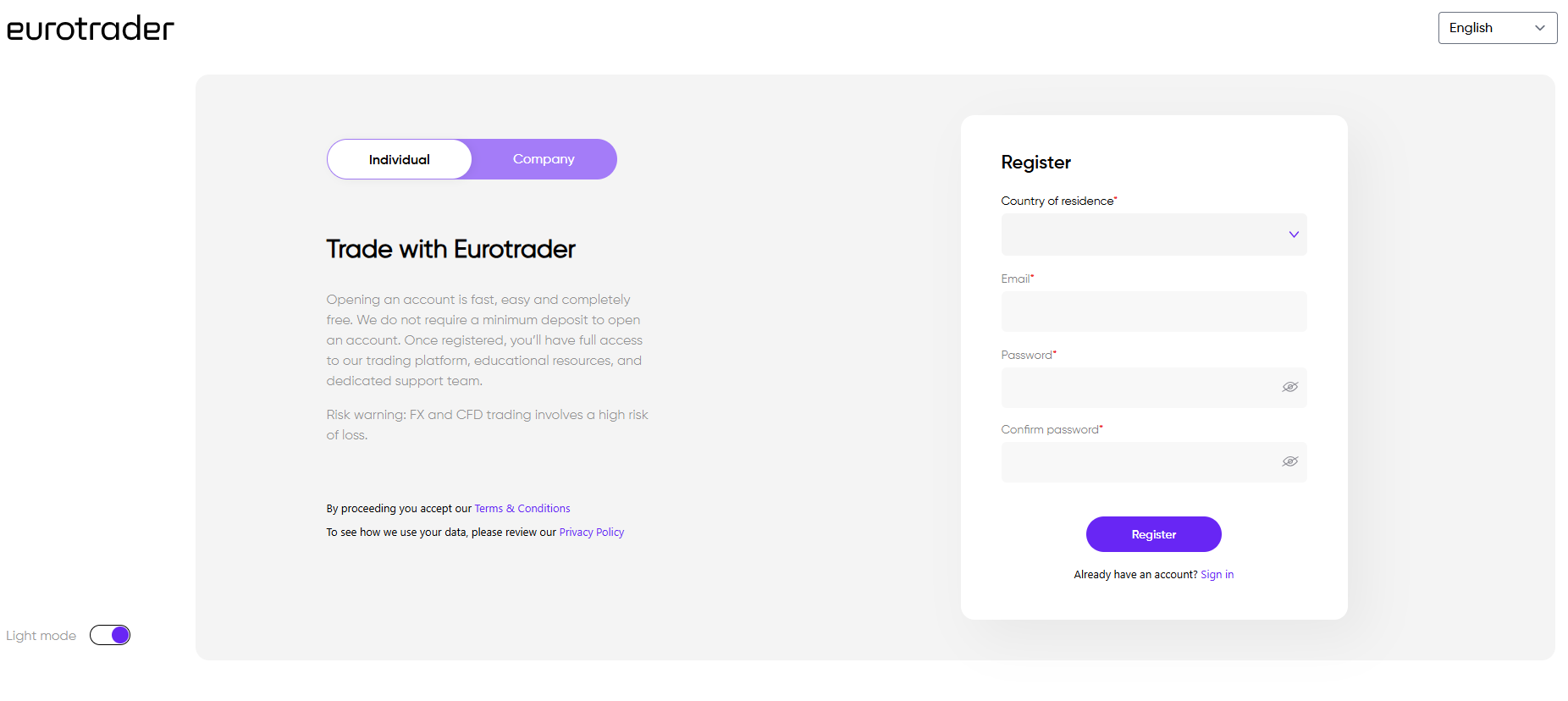
How to reset my Dashboard password?
If you’ve forgotten your password, you can easily reset it by following these steps:
- Visit the Eurotrader website
- Click on "Forgot my password"
- Enter your registered email address and click "Reset Password"
- Check your email for password recovery instructions
Follow the link in the email to create a new password and regain access to your Dashboard.
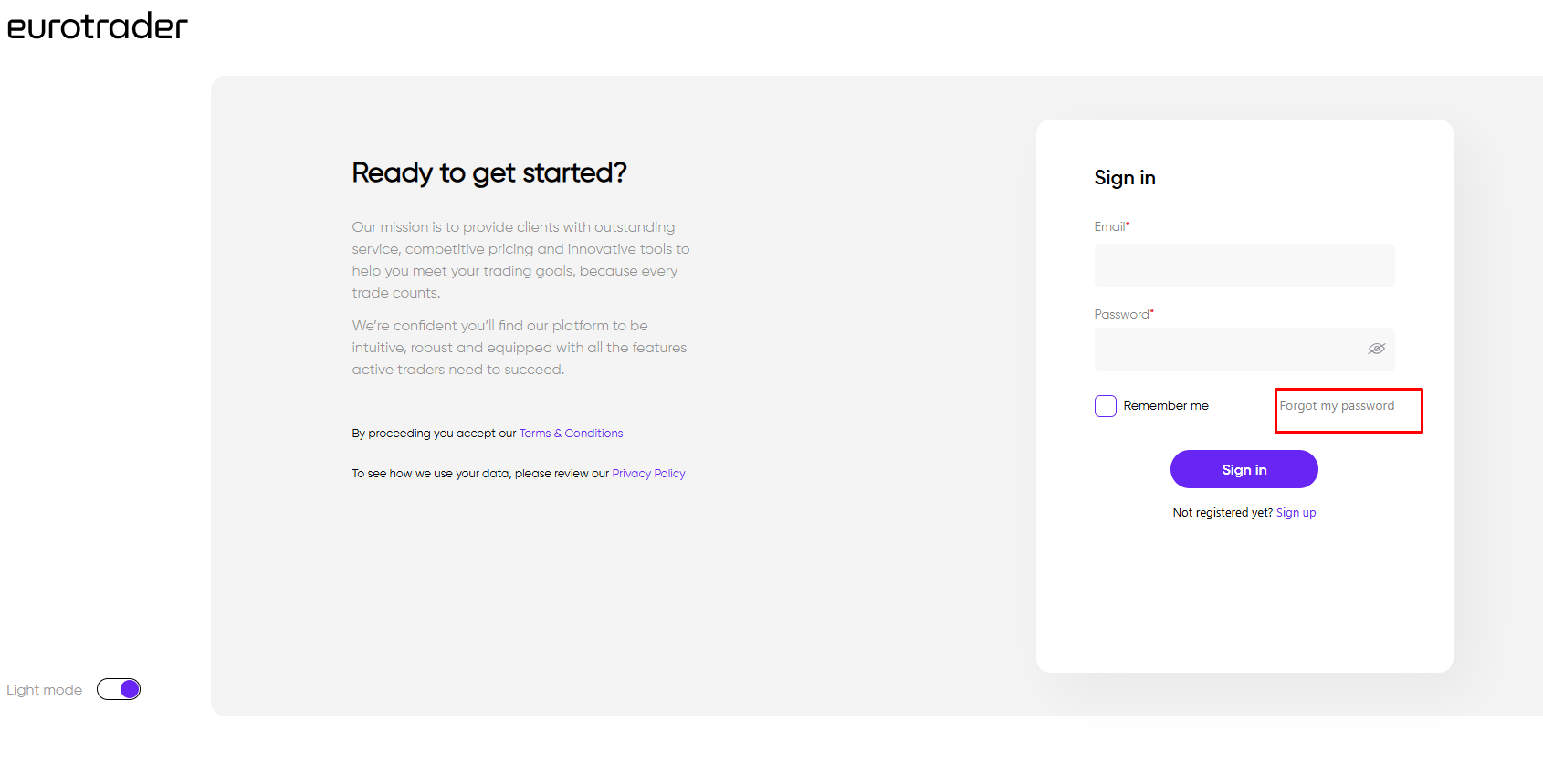
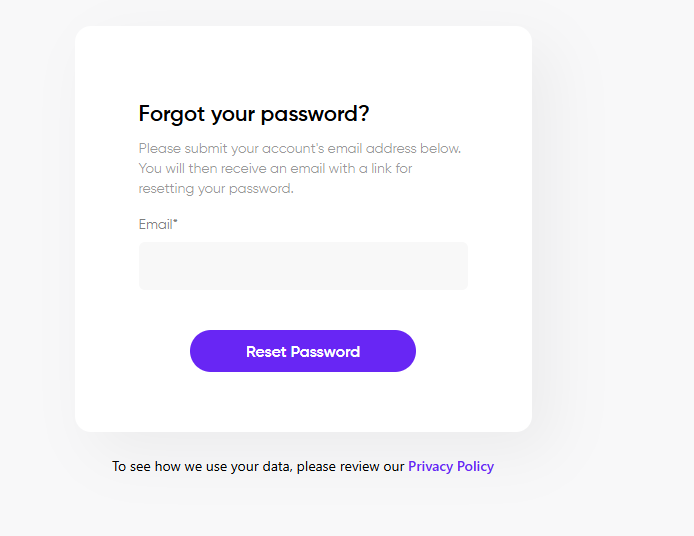
How to change my Dashboard password?
To update your password for security reasons, follow these steps:
- Log in to your Dashboard
- Navigate to "Profile"
- Select "Personal Information"
- Fill out the dedicated password change form on the right
Ensure your new password is unique and not previously used to maintain account security.
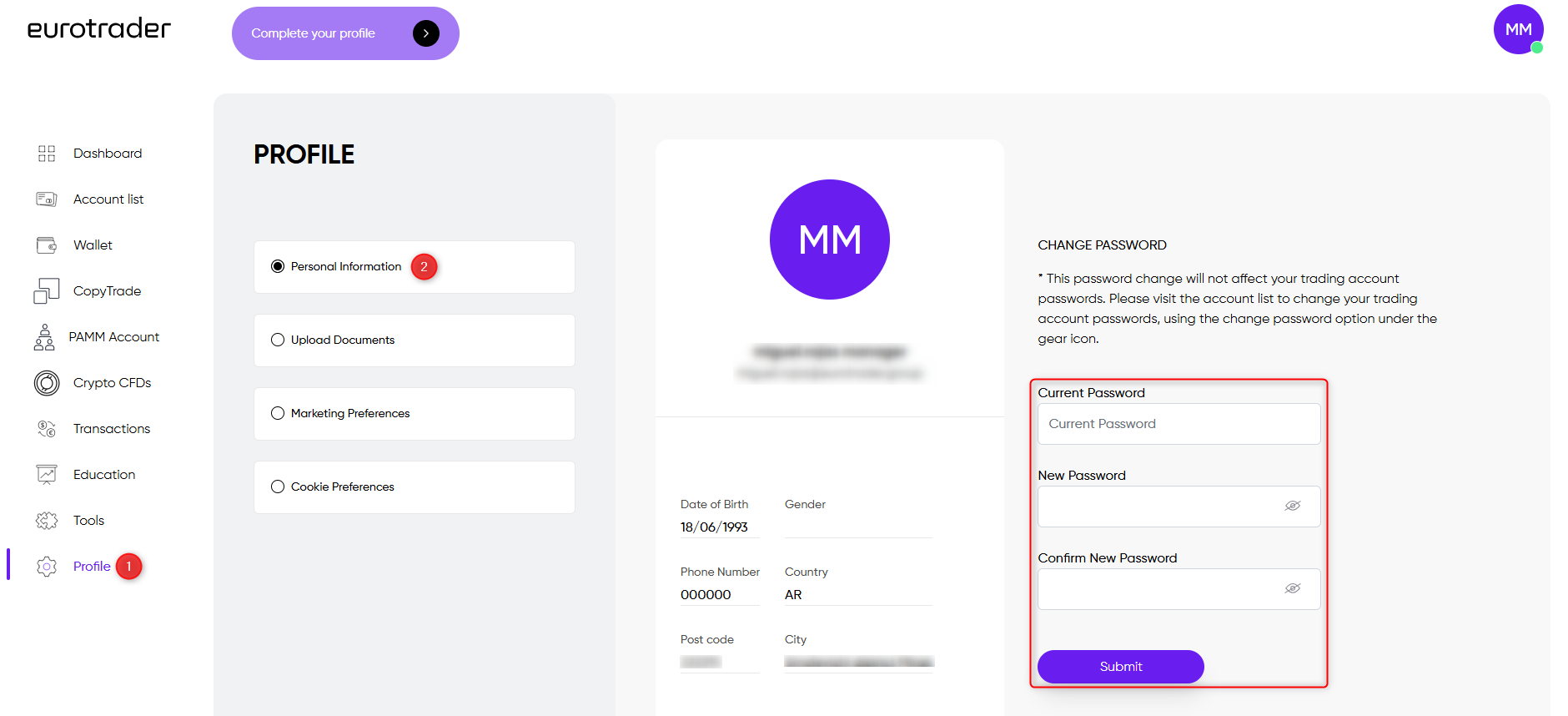
Maintaining a strong and secure password is essential for protecting your trading account. Whether you’re creating, resetting, or updating your password, always ensure it meets security best practices to prevent unauthorized access.
Need further assistance? Contact our support team for additional help!
Open an account with Eurotrader today!