At Eurotrader, we provide the best trading platforms to ensure a seamless and efficient trading experience.
How to Enable Push Notifications on MT4/MT5
Staying updated with real-time trading alerts is essential for making informed decisions in the fast-moving financial markets. MT4 and MT5 offer push notification features that allow you to receive instant alerts on your mobile device, ensuring you never miss important updates, trade executions, or price movements.
If you want to activate this feature, you’ll need to enable push notifications within the platform settings. In this guide, we’ll walk you through the step-by-step process to set up push notifications on MT4 and MT5, helping you stay connected to the market anytime, anywhere.
To start receiving push notifications from MT4 or MT5, you need to enable them in the platform settings. This feature ensures you stay updated on important trading alerts and account activity in real time. Follow these simple steps to activate push notifications:
- Navigate to "Tools" > "Options" in the platform menu.
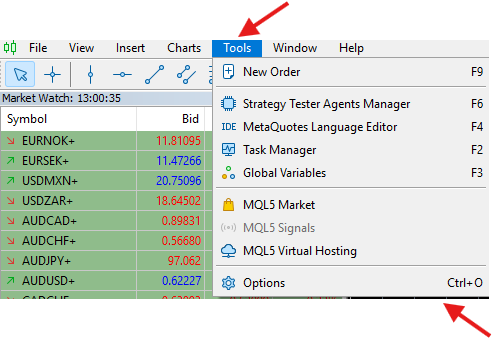
- Click on "Notifications".
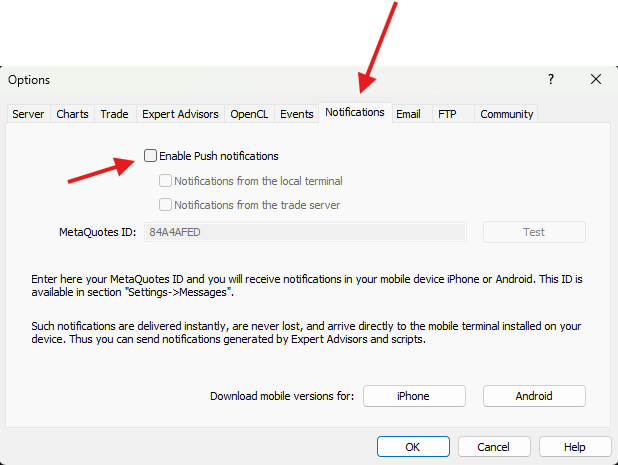
- Check the box next to "Enable Push Notifications".
Need further assistance? Contact our support team for additional help.
Start trading with the best platforms at Eurotrader today!