At Eurotrader, we provide the best trading platforms to ensure a seamless and efficient trading experience.
Customizing your language settings ensures a smoother and more personalized user experience. Whether you're using a platform, software, or device, adjusting the language settings can help improve accessibility and ease of use.
In this guide, we’ll walk you through the step-by-step process of changing language settings, common troubleshooting tips, and how to ensure your preferences are saved correctly. Follow along to seamlessly switch to your preferred language and enhance your overall experience.
Follow these step-by-step instructions to easily change your language settings.
1. Click on the second button in the main menu located at the top of the trading platform labeled "View".

2. Select "Languages" from the dropdown menu.
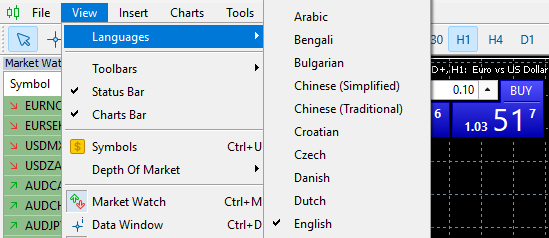
3. Choose the corresponding language from the list that matches your system language.
4. The selected language will be displayed after restarting the platform.
Need further assistance? Contact our support team for additional help.
Start trading with the best platforms at Eurotrader today!