At Eurotrader, we offer the best trading platforms to ensure a seamless, secure, and efficient trading experience.
Market depth provides valuable insights into the liquidity and order flow of a financial instrument, helping traders make informed decisions. In MetaTrader 5, you can access market depth through multiple methods:
Ways to View Market Depth in MetaTrader 5:
🔹Using the view Menu:
- Click on "View" in the top menu.
- Select "Depth of Market" from the dropdown options.
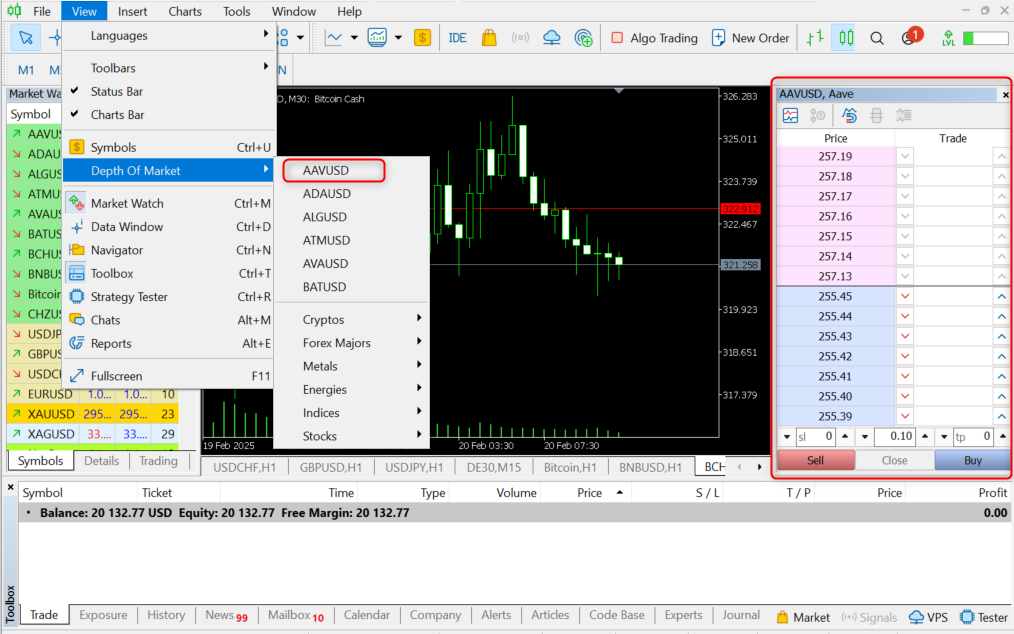
🔹Right-Clicking on the Chart Window:
- Right-click on the chart of the instrument you want to analyze.
- Choose "Depth of Market" from the context menu.
- Alternatively, use the shortcut Alt + B for quick access.
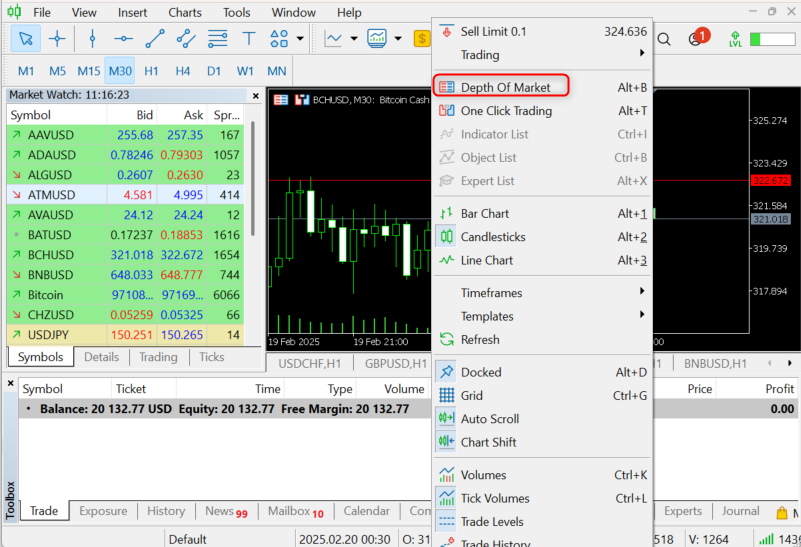
🔹From the Market Watch Window:
- Open the Market Watch window.
- Right-click on the instrument and select "Depth of Market."
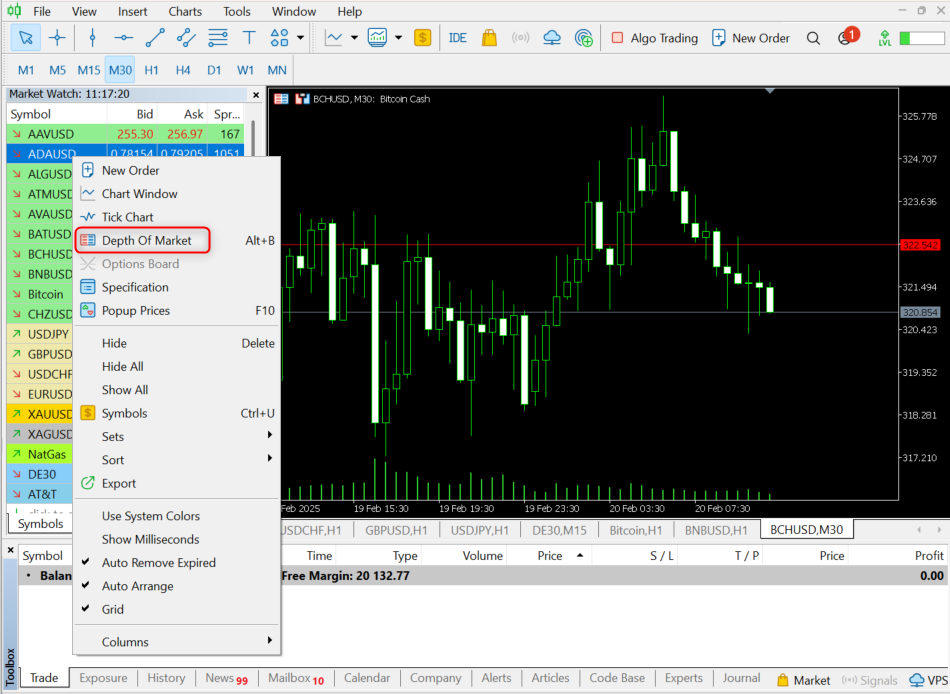
With these methods, you can efficiently monitor buy and sell orders, analyze price levels, and refine your trading strategy.
Please contact our customer support team for any assistance.
Start trading with the best platforms at Eurotrader today!