At Eurotrader, we offer the best trading platforms to ensure a seamless, secure, and efficient trading experience.
You can always check real-time market quotes and charts using either the MetaTrader platform or WebTrader. Both provide up-to-date information on the current prices of instruments you wish to trade.
In MetaTrader desktop (MT4 & MT5)
🔹Market Watch window:
The Market Watch window displays live quotes for all the instruments you're interested in. If the window is not already open, you can enable it through the following methods:
- From the View Tab: Go to the View tab on the top menu, then select Market Watch.
- Keyboard Shortcut: Press CTRL + M to toggle the Market Watch window on and off.
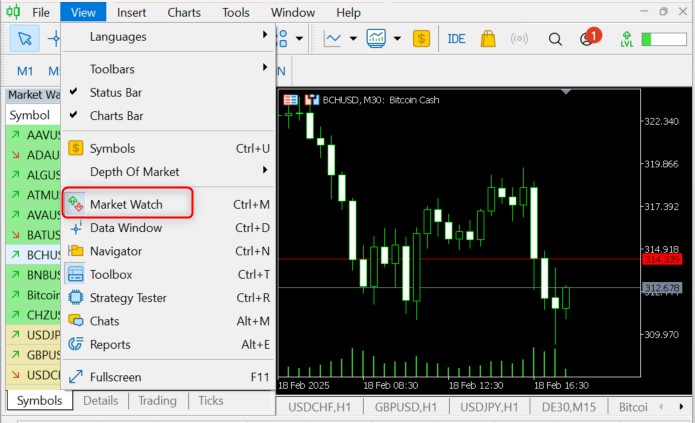
In WebTrader
🔹Live Quotes: Access real-time pricing for all available instruments directly through WebTrader, without needing to download any software.
Please contact our customer support team for any assistance.
Start trading with the best platforms at Eurotrader today!