At Eurotrader, we offer the best trading platforms to ensure a seamless, secure, and efficient trading experience.
A fast and stable internet connection is crucial for smooth trading execution in the financial markets. If your MetaTrader platform is experiencing slow connectivity, adjusting the access points can help improve performance.
What is latency speed?
Latency refers to the time it takes for data to travel between your device and the trading server. Lower latency means a faster and more responsive connection, ensuring quick trade execution.
How to check available Access Points in MetaTrader
To monitor your connection speed:
- Locate the connection indicator in the bottom-right corner of MetaTrader.
- Click on it to view available access points and their latency speeds (measured in milliseconds, ms).
- Select the best access point for improved performance.
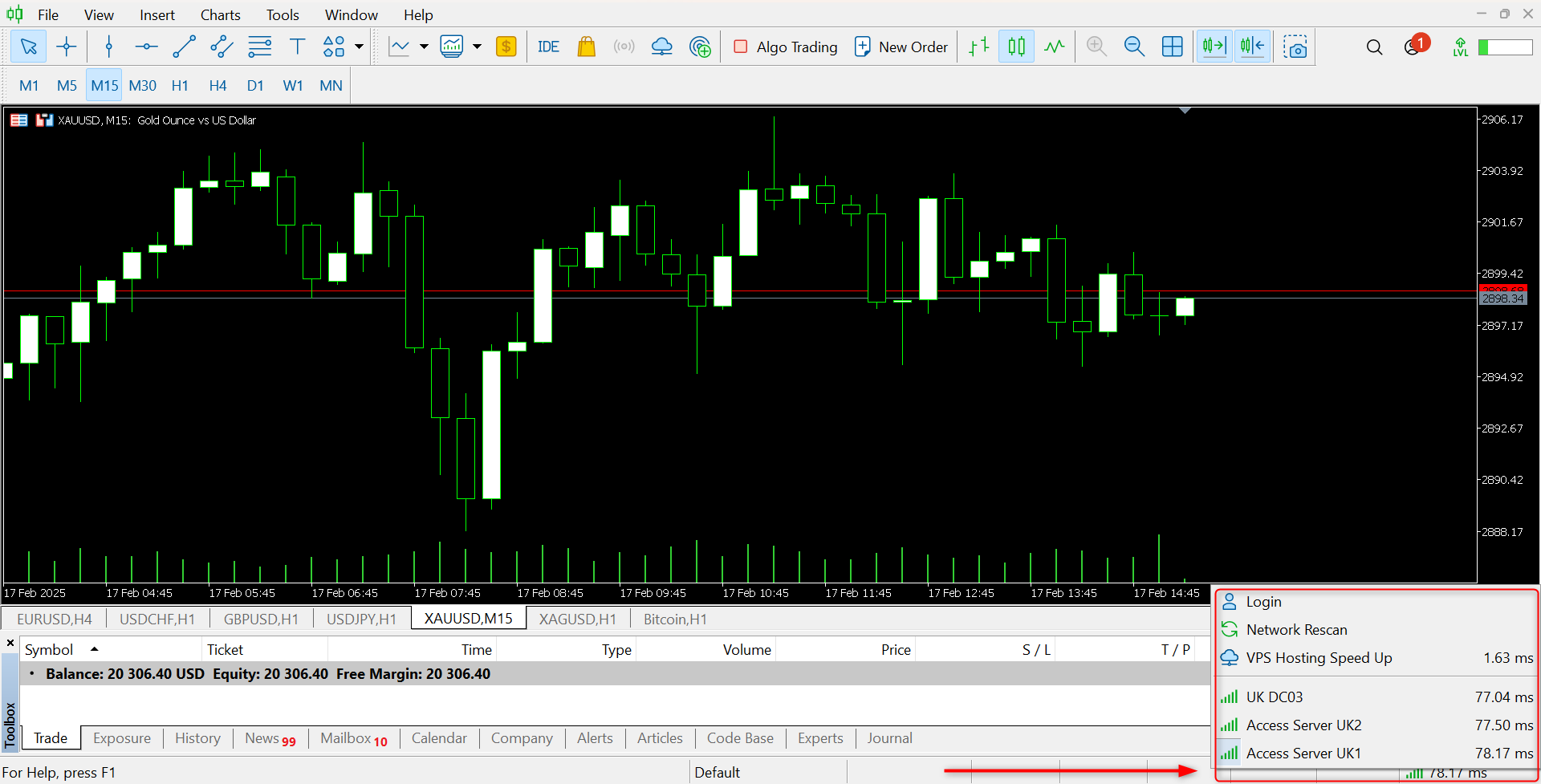
Latency speed guide
Use the following benchmarks to assess your connection quality:
✅ Ideal: 0 ms
✅ Excellent: 1-20 ms
✅ Good: 20-50 ms
⚠️ Fair: 50-100 ms
⚠️ Poor: 100-200 ms
❌ Very Poor: 200-500 ms
❌ Unacceptable: 500+ ms
Tip: Look for an access point with the lowest latency and the most green bars for the best connection stability.
If you continue experiencing connection issues, contact Eurotrader’s support team for further assistance.
Start trading with the best platforms at Eurotrader today!