At Eurotrader, we offer the best trading platforms to ensure a seamless, secure, and efficient trading experience.
1. How to open a new order on the MetaTrader Platform?
Before placing a trade, open the chart of your desired instrument, analyze the market trend, and decide on your investment strategy. Once ready, follow these methods to open a trade:
🔹Using the main menu
- Click "New Order" from the main menu.
- A new window will open where you can:
- Select the Order Type (Market or Pending Order).
- Set Stop Loss and Take Profit levels.
- Adjust the trade volume.
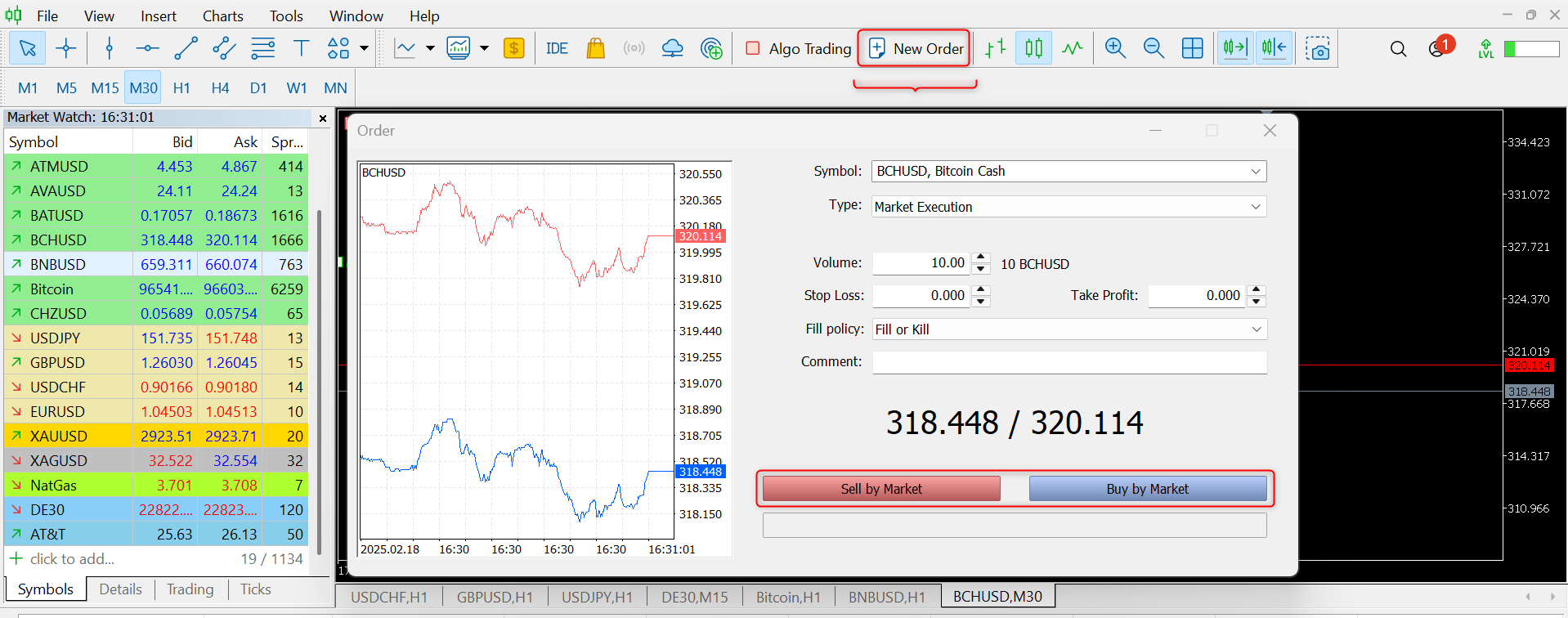
🔹Via the "Tools" menu
- Navigate to Tools → New Order to open the order window.
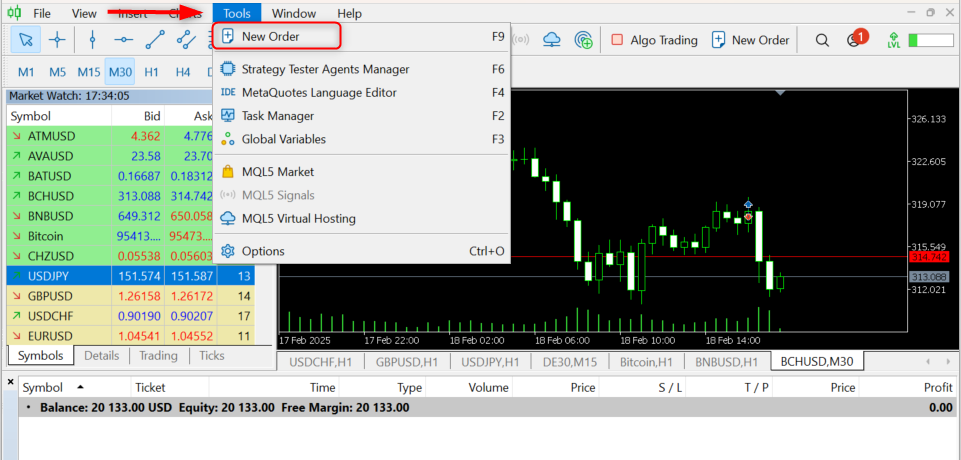
🔹Using "Market Watch"
- Right-click on the instrument you want to trade in the Market Watch window.
- Select "New Order" to open the order window.
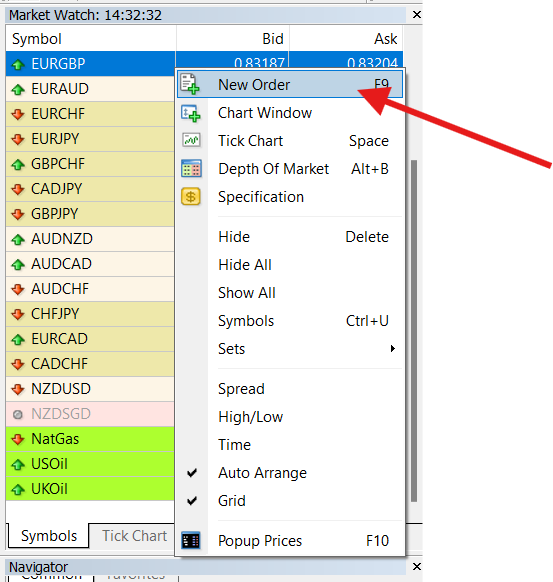
🔹Directly from the Chart
- Right-click on the chart to:
- Place a pending order at a specific price level.
- Select "Trading" to open the order window.
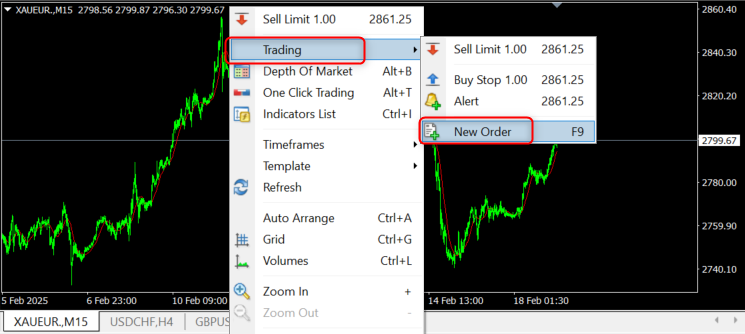
🔹One-Click Trading (Fastest Method)
- One-click trading allows instant order execution.
- Simply set your trade volume and click "Buy" or "Sell".
- To enable it:
- Go to Tools → Options → Trade and check the "One-Click Trading" box.
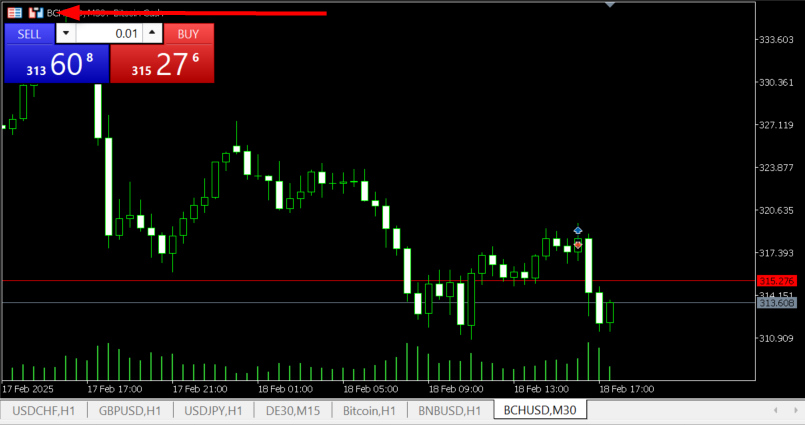
2. How to close a trade on the MetaTrader platform?
Once a trade is open, you can close it manually or automatically using Stop Loss and Take Profit levels. If you haven’t set these risk-management tools, follow these steps:
🔹Quick close from the Trade tab
- Open the Trade tab in the Toolbox.
- Click the "X" icon on the right side of the position.
- (One-click trading must be enabled for this method.)
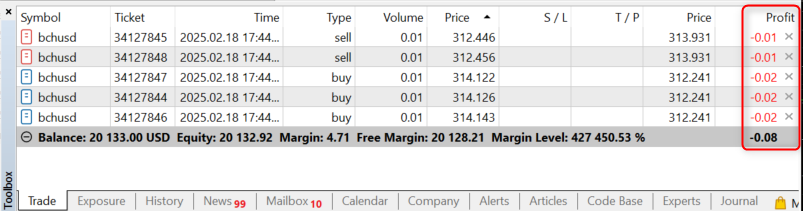
🔹Closing a trade manually
- Double-click on the open position in the Trade tab.
- A window will appear with the option to close the trade.
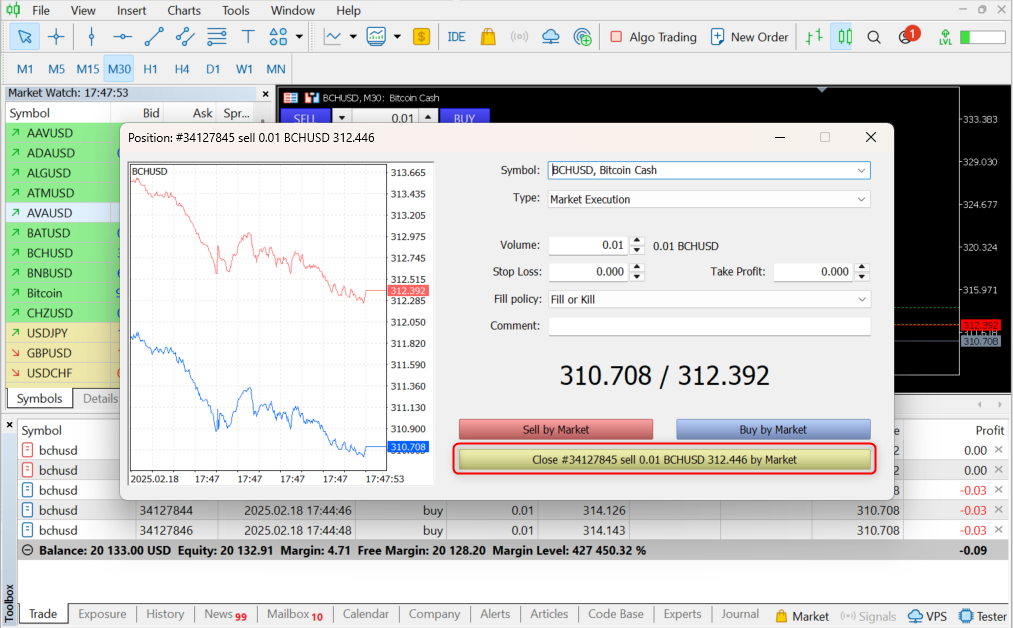
Important trading considerations
- Internet or technical issues may impact trading execution. To minimize disruptions:
- Install MetaTrader on another device (laptop, PC).
- Download the mobile trading app on a smartphone or tablet.
Need more details? Our support team is always here to help.
Start trading with the best platforms at Eurotrader today!