At Eurotrader, we offer the best trading platforms to ensure a seamless, secure, and efficient trading experience.
Similar to Market Watch, the Navigator is a key component of the MetaTrader platform. If you can't locate this section on your platform, it might be turned off. To activate it, please navigate to: View -> Browser (Ctrl + N).

In our Navigator, we can find the following sections:
-
Accounts: Here, we can see both the servers and the accounts registered on the platform and add a new account.

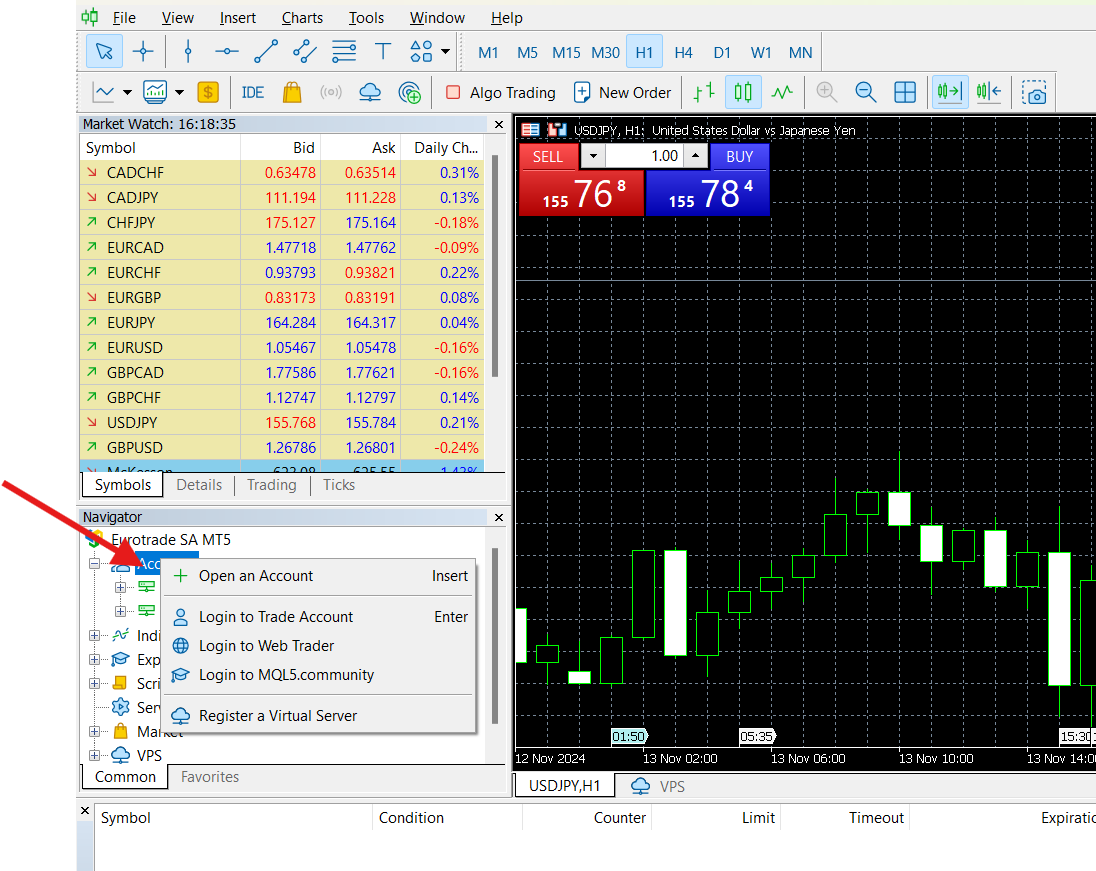
-
Indicators: In this section, we will find the indicators that are at our disposal classified into “Trend,” “Oscillators,” “Volumes,” “Bill Williams,” and “Examples.” From here, we can also add the indicators to our chart.
-
Expert Advisors: In this section, we will find the available Expert Advisors. We can also add the EAs to our chart.
-
Scripts,
-
Services,
-
Market: In this section, we can get new indicators and Expert Advisors (EAs),
-
Signals: In this section, we can subscribe to different trading signals,
-
VPS: In this section, we can hire VPS services.
Please contact our customer support team for any assistance.
Start trading with the best platforms at Eurotrader today!