At Eurotrader, we provide the best trading platforms to ensure a seamless and efficient trading experience.
To log into your trading account on the MetaTrader terminal (desktop), follow these simple steps:
-
Open the MetaTrader Terminal – If you haven’t already installed MetaTrader, you can download and install it directly from the Dashboard in the "Trading Platforms" section.
-
Once the platform is open, click the ‘File’ menu and select "Log in to Trade Account".
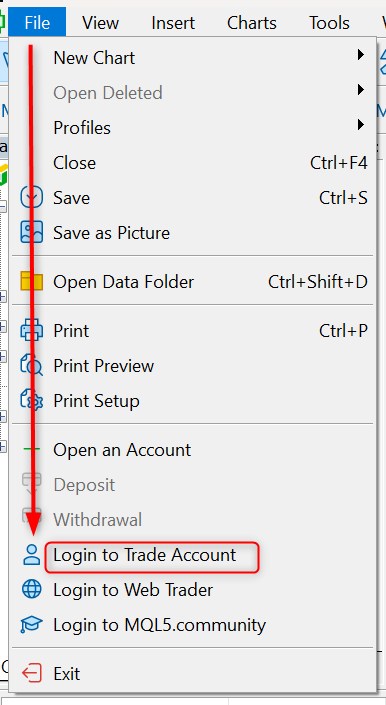
- Enter your account details – Input the trading account information (login credentials) you received via email when you created your trading account. Be sure to select the correct server.
- Click "Login" – After entering the details, click "Login" to access your account.
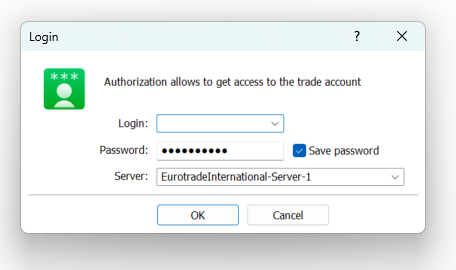
Click on "Save password" checkbox to save the trading account data.
If you encounter any issues during login, feel free to reach out to our customer support team for assistance.
Start trading with the best platforms at Eurotrader today!