At Eurotrader, you can trade a wide range of financial instruments across multiple markets. To access your preferred instruments easily, you need to add them to the Market Watch window. Below are three simple ways to do this:
Method 1: Using the Top Menu
- Click on "View" in the top panel.
- Select "Symbols."
- Locate the desired instrument within its respective asset group.
- Double-click on the instrument, and it will automatically appear in the Market Watch window.
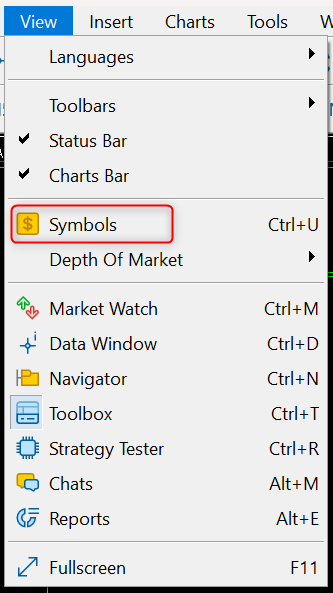
Method 2: Using the Right-Click Menu
- Right-click on any instrument listed in the Market Watch window.
- Select "Symbols."
- Browse through the available categories to find your desired instrument.
- Double-click on the instrument, and it will be added to the Market Watch window.
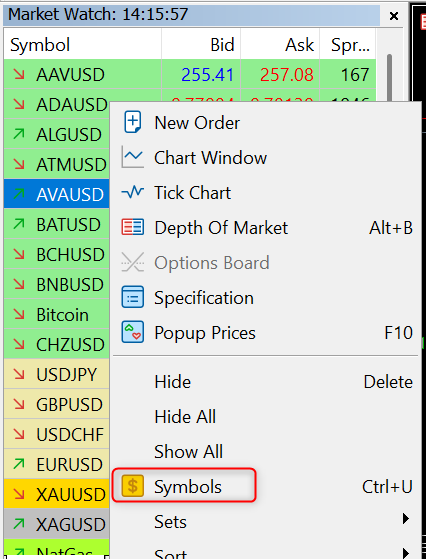
Method 3: Using the Search Function
- Scroll down in the Market Watch window.
- On MT5, use the search field to enter the instrument's symbol.
- On MT4, double-click on the white space in the Market Watch window to activate the search field.
- Once you find the desired instrument, click on it and press Enter.
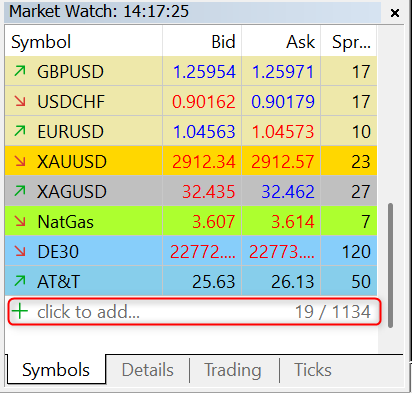
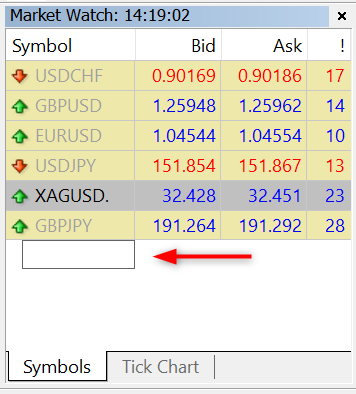
This allows you to monitor price movements and place trades seamlessly. At Eurotrader, we provide access to numerous trading opportunities across various markets, helping you diversify your investment portfolio efficiently.
Need help? Our Customer support team is here to assist you.
Open an account with Eurotrader today!