At Eurotrader, we provide the best trading platforms to ensure a seamless and efficient trading experience.
When you create a live or demo trading account, you will receive an email confirmation containing:
🔹Your trading account ID (login number)
🔹 A system-generated password
🔹 The server name for your account
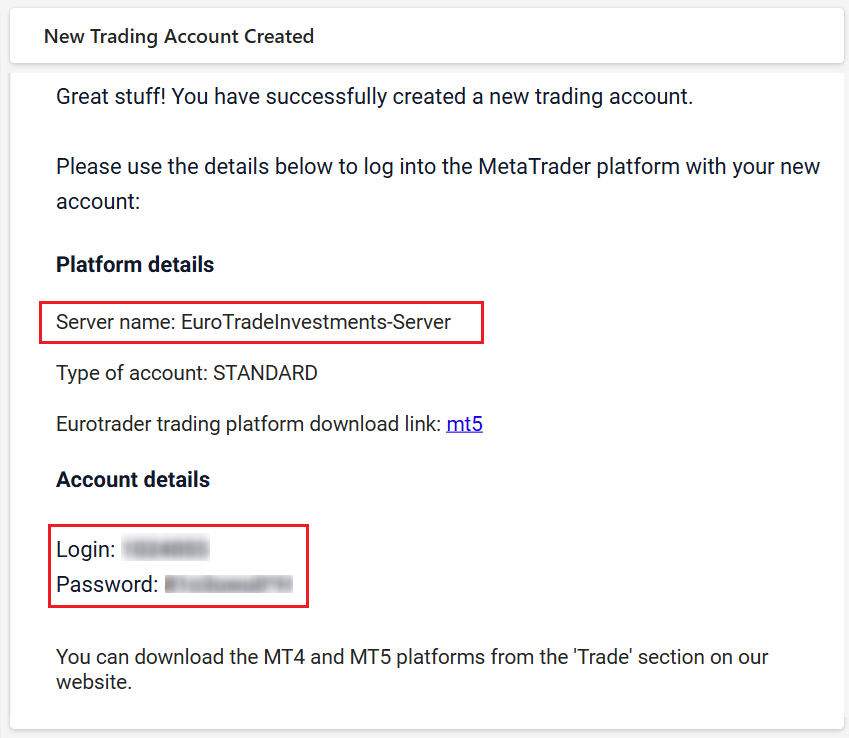
Didn't receive your login details?
If you haven't received this email (including in your spam/junk folder), you can reset your trading password by following these steps:
- Log into your Dashboard.
- Click on Account List.
- Click on the 3 dots symbol next to your trading account.
- Select Change password.
- Enter your new password and confirm it.
- Click "Change Password".
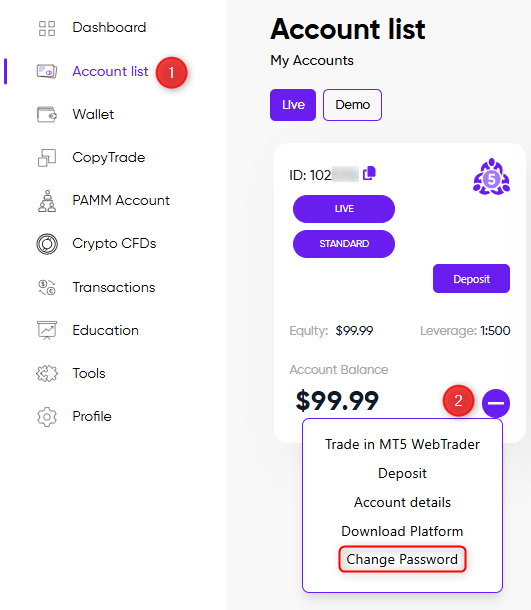
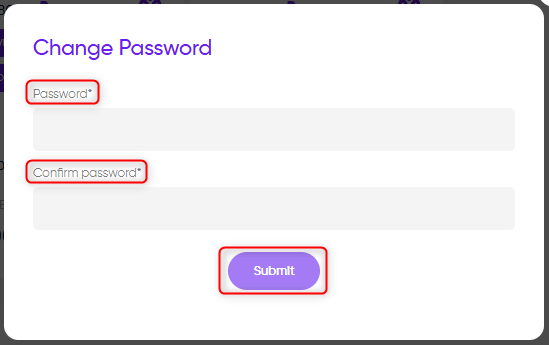
Once updated, you can try logging in again. If you still face issues, please contact our customer support team for assistance.
Need help? Our Customer support team is here to assist you.
Open an account with Eurotrader today!